Table of Contents
ToggleWhat is PostHog? A Comprehensive Guide to Open-Source Product Analytics
Introduction
Whether you're a startup founder, a marketing guru, or someone simply intrigued by the tech world, understanding user behavior can be your secret weapon for success. In our digital age, gathering insights on how users interact with your product is not just helpful; it’s essential. Here’s where PostHog steps in, offering a powerful open-source product analytics platform that helps you decode user interactions and optimize your product experience.
In this guide, we’ll delve deep into what PostHog is and why it should be on your radar. From its key features to how it sets itself apart from competitors, we're diving into the nitty-gritty of this self-hosted analytics tool. Grab your favorite cup of coffee, and let’s embark on this journey together!
What is PostHog?
PostHog is an innovative open-source product analytics platform specifically designed for understanding user behavior on websites and applications. Imagine having a backstage pass to see exactly how your users interact with your product, what excites them, and where they face hurdles. That's the beauty of PostHog.
Definition
At its core, PostHog provides event tracking, allowing businesses to monitor various user interactions. Want to know how many people clicked on that shiny new feature you just rolled out? Or how long they spent on the checkout page? With PostHog, you can track these custom events to enhance your overall product performance.
Purpose
The purpose of PostHog is straightforward but powerful: it helps businesses analyze data and improve user experiences. By tracking user interactions in real-time, you not only gain insights into what works and what doesn’t but also get an opportunity to make informed data-driven decisions. This can ultimately lead to more satisfied users, which is always a plus in the business world.
Key Offerings
One thing that sets PostHog apart from many other analytics tools is its ability to be self-hosted. This means that if you have the technical know-how, you can run it on your own servers. More control over your data? Yes, please! Not only does this increase data privacy, but it also allows for more tailored solutions. You get to customize your analytics setup according to your unique business needs.
If you ever found yourself saying, “I wish I could have control over my data like I have over my coffee order!”—PostHog makes that dream a reality.


User Engagement Metrics Tracked by PostHog
Fun Fact
While many analytics platforms rely on cloud-based solutions, the self-hosted nature of PostHog means it has found favor among startups and businesses keen on ensuring compliance with data privacy regulations. After all, protecting user data isn't just a trend—it's a necessity.
But don’t worry if you feel intimidated by all the tech jargon; PostHog comes with an active community and extensive documentation to help you get set up and running. To explore more about open-source solutions, check out this comprehensive guide on RemNote to see how community-driven platforms can empower your analytics journey.
Why Use PostHog?
Now that we've established what PostHog is, you might be wondering, "Why should I use it for my analytics needs?" The truth is, PostHog provides a treasure trove of benefits for businesses eager to understand their users on a deeper level. Let’s break it down.
Benefits for Businesses
In-Depth User Insights: With PostHog, businesses can pinpoint exactly how users navigate through their platforms. The ability to track user interactions in real-time means you catch trends as they happen and pivot your strategy accordingly. Imagine spotting a tiny bottleneck on your site's signup page just in time to rectify it, enhancing conversion rates almost instantly.
Data-Driven Decisions: The analytics you gather through PostHog empower you to make thoughtful choices backed by actual data. Rather than relying on gut feelings or assumptions, you can analyze user behavior data to shape your next marketing campaign, product adjustments, or feature rollouts.
Flexible Integration: Whether you're a tech-savvy startup or a more established company, PostHog integrates well with various tools. From GitHub to Slack, it fits nicely into your existing workflows, ensuring that you maintain productivity while enriching your data analysis process.
Cost-Effective Solution: For small to medium-sized businesses, finding cost-effective analytics solutions can be a challenge. PostHog offers robust features without the hefty licensing fees seen with some proprietary platforms. By self-hosting, you can save money while still reaping the benefits of comprehensive analytics.
Community-Driven Support: One of the biggest perks of using an open-source platform like PostHog is the community around it. You gain access to forums where users share insights, solutions, and new feature requests. It’s like having a bunch of coffee-loving friends rallying together for troubleshooting help!
Real-Life Application
Let’s think of an example. Say you’ve launched an e-commerce site, and you're noticing a high bounce rate during checkout. With PostHog, you can use session recordings to watch how users navigate through the checkout process. Perhaps they’re getting stuck with unexpected shipping questions or an unclear discount application. By identifying these pain points, you can streamline the experience, leading to reduced bounce rates and increased sales.
Industry Use Cases
PostHog isn't just useful for tech startups. Various industries can harness its power:
- E-commerce: Track user behavior to enhance the buying process and optimize product offerings.
- SaaS: Analyze feature usage to prioritize development based on what users find most valuable.
- Media Sites: Use event tracking to see which articles keep users engaged and adjust content strategies accordingly.
In every case, PostHog transforms complex user data into actionable insights, allowing businesses to fine-tune their offerings and drive success in their respective fields.
Key Features of PostHog
What truly makes PostHog shine are its innovative features designed to grant you insights into user behavior that are not only powerful but also incredibly actionable. Let's dive into the key features that give PostHog its edge over other analytics platforms.
1. Event Tracking
At the heart of any product analytics tool is robust event tracking, and PostHog does not disappoint. With this feature, you can monitor custom user interactions on your website or app, whether it’s button clicks, form submissions, or product views.
Custom Events help you tailor your analytics setup to meet your specific needs, allowing you to collect data that makes sense for your business goals. For example, if you’re marketing a new feature, you can track how many users interact with it and gather insights on its effectiveness.
2. Session Recordings
Have you ever wished you could look over a user’s shoulder as they navigate through your site? With session recordings, you can do just that! This feature allows you to replay user sessions, revealing how visitors interact with your platform in real time.
Imagine watching a recording of a user who’s struggling to complete a purchase. You might notice them spending extra time on the payment page. With this knowledge, you can make adjustments to improve the user experience—perhaps simplifying the payment process or providing additional guidance.

3. Feature Flags
Feature flags are akin to toggles that let you control the release of new features. They enable you to experiment with your product in real-time, allowing for A/B testing and staged rollouts to specific user cohorts before a full launch.
Think of it as a dress rehearsal before the big opening night; you can gather feedback and make adjustments without exposing your entire user base to potential bugs or issues.
4. Heatmaps
Heatmaps provide a visual representation of where users engage most on your site. This feature highlights areas of high interaction, helping you understand what elements draw attention and what might need adjustments.
Visualize yourself as a detective—the heatmap is your magnifying glass, showcasing the hotspots of user enthusiasm. You might discover that fewer users are clicking on a call-to-action button because it's hidden below the fold. With this insight, you can reposition it for better visibility!
5. User Cohorts
Segmentation is key when it comes to understanding user behavior, and that's where user cohorts come into play. PostHog allows you to segment users based on distinct behaviors or characteristics, giving you a clearer picture of how different groups interact with your platform.
For example, you might create a cohort of users who signed up within the last month. Analyzing this cohort allows you to tailor marketing efforts or feature updates specifically for new users, helping them feel more welcomed and engaged.
6. Self-Hosted Solution
One of PostHog’s most appealing aspects is its self-hosted nature. By running it on your own servers, you maintain complete control over your data, a significant advantage for businesses that prioritize data privacy. This design allows for enhanced customization and security compared to traditional cloud-based platforms.
If comfort around data security and compliance requirements is your playground, then this feature should give you peace of mind.
Summary
The diverse features offered by PostHog cater to various analytics needs, whether you’re keen on user experience tracking or you intend to carry out data analysis for targeted marketing strategies. The combination of event tracking, session recordings, and other functionalities makes PostHog a formidable competitor in the analytics landscape.
Plus, it encourages creativity and innovation by letting you experiment with feature flags and gain invaluable insights with heatmaps. For businesses determined to optimize their products and contribute to positive product performance, PostHog could be your new best friend in data.
Pros of Using PostHog
While every tool has its advantages and disadvantages, the benefits of using PostHog are hard to ignore. Let’s explore some of the standout pros that make this open-source analytics platform a favorite among users.
1. Open-Source Flexibility
One of the most appealing aspects of PostHog is its open-source nature. This means you can customize the platform to fit your unique needs. Developers love this flexibility because it allows them to tweak functionalities, add integrations, or even contribute to the project. If you have specific analytics requirements, you’re not stuck with a one-size-fits-all solution; you can shape it to your liking.
2. Self-Hosted Control
With self-hosting, you can run PostHog on your own servers, giving you unparalleled control over your data privacy. This is particularly crucial for businesses concerned with GDPR compliance or those that handle sensitive user information. You won’t find your data residing on a third party’s servers, which can often lead to security and privacy concerns.
3. Comprehensive Features
PostHog combines several essential features into one platform. From event tracking to session recordings and feature flags, it encompasses a wide array of analytics functionalities. This all-in-one solution eliminates the need to juggle multiple tools, saving time and reducing complexity in your analytics workflow.
4. Cost-Effective Analytics
For many small and medium-sized businesses, budget constraints can make powerful analytics solutions feel out of reach. Fortunately, PostHog is a cost-effective choice. It has no licensing fees, and running it on your server can significantly reduce ongoing costs. You get to enjoy top-notch analytics without breaking the bank!
5. Active Community Support
PostHog isn’t just a tool; it’s a community-driven platform with a strong user base ready to lend a helping hand. When you encounter challenges—let’s face it, we all do—you can turn to forums and discussion boards for support. That community vibe creates a friendly atmosphere, reminiscent of a welcoming coffee shop where everyone is willing to share their best tips and tricks.
Real-Life Example
Consider a tech startup that's struggling to understand user engagement patterns on their app. By turning to PostHog, they can tap into a rich set of analytics features, seamlessly customize the platform to their needs, and self-host their analytics to maintain privacy. Over time, they notice a significant increase in user retention, all thanks to the insight they gained from analyzing user behavior through this powerful tool.
Cons of Using PostHog
Despite its numerous advantages, it’s essential to also consider the potential drawbacks of using PostHog. Understanding these can help you make a well-rounded decision tailored to your needs.
1. Steep Learning Curve
For users who are new to product analytics or those without a strong technical background, PostHog can initially feel overwhelming. Its comprehensive features can present a steep learning curve, especially when you’re venturing into advanced functionalities like user cohorts or A/B testing. However, this challenge can also be viewed as an opportunity for growth—after all, exploring new tools means learning and evolving!
2. Resource Intensive
Running a self-hosted solution isn't just about installation; it requires adequate server resources and ongoing maintenance. Depending on your infrastructure and user volume, this can demand a significant amount of IT expertise. Companies without dedicated IT teams may find this aspect of PostHog challenging.
3. Limited Integrations
While PostHog integrates with various tools, it still lags behind some proprietary platforms in the number of available integrations. If your business relies heavily on a particular ecosystem of tools, this limitation might hinder your analytics setup. Evaluating your current tools and workflows beforehand can mitigate this issue.
4. Ongoing Maintenance Requirements
With great power comes great responsibility. PostHog requires regular updates, monitoring, and troubleshooting. Unlike with cloud-based alternatives, regular upkeep falls on your shoulders when you use a self-hosted solution. It may be a bit of a hassle, but it’s also an opportunity to stay engaged with an important aspect of your analytics.
5. Documentation Gaps
Occasionally, you might find that PostHog's documentation is incomplete or inconsistent. When you're in the thick of implementing a new feature or troubleshooting an issue, this can be frustrating. Engaging with the community can often fill in these gaps, but it may require a bit of extra effort on your part.
In Summary
While PostHog offers many advantages, such as open-source capabilities and comprehensive features, it's crucial to remain aware of potential hurdles like the learning curve and maintenance responsibilities. Take these factors into account as you consider whether PostHog aligns with your analytics needs and team capabilities.
Setting Up PostHog
Getting started with PostHog may initially seem daunting, but fear not—let’s break it down into manageable steps. Whether you’re a seasoned tech whiz or just navigating the digital landscape, setting up PostHog on your own can lead to a treasure trove of insights about your users. Here’s a straightforward guide to help you along the way.
Step 1: Create a PostHog Account
Before anything else, you’ll need a PostHog account. Head over to the PostHog website and sign up. They offer an easy registration process, letting you choose between the hosted version or the self-hosted version. For those who want maximum control, we recommend going the self-hosted route.
Step 2: Installing PostHog on Your Website
If you've chosen to self-host, you'll want to get PostHog running on your servers. Follow these steps to install it:
Prerequisites:
- Ensure that you have Docker installed on your server. Docker makes it super easy to run applications without worrying about all the nitty-gritty configurations.
- Check that you have PostgreSQL and Redis set up since PostHog relies on these technologies for data handling.
Installation Commands:
- In your command line tool, run the following commands to pull PostHog images and start them:
docker run -d --name posthog -e DATABASE_URL=postgres://username:password@your-postgres-url/posthog -p 8000:8000 posthog/posthog
- In your command line tool, run the following commands to pull PostHog images and start them:
Verify Installation:
- Once you initiate the command, give it a moment, and then go to
http://localhost:8000(or whichever URL you used). If everything was set up correctly, you should see the PostHog welcome screen.
- Once you initiate the command, give it a moment, and then go to
Step 3: Integrating PostHog with Your Application
The next step is integration. PostHog provides SDKs for various programming languages and frameworks, making it easy to incorporate its functionality into your application.
Backend Integration:
- For example, if you’re using Node.js, you can install the PostHog library via npm:
npm install posthog-node - Then, simply initialize it by calling:
const posthog = require('posthog-node'); posthog.init('YOUR_API_KEY');
- For example, if you’re using Node.js, you can install the PostHog library via npm:
Frontend Integration:
- If you’re integrating PostHog on the front end of your web app, you can use the PostHog JavaScript library:
<script> !function(t,e){if(!e.__posthog){var o=e.__posthog=function(){o.api.push(arguments)},n=document.createElement("script");n.type="text/javascript",n.async=!0,n.src=t;var a=document.getElementsByTagName("script")[0];a.parentNode.insertBefore(n,a),o.api=[]}}( "https://cdn.posthog.com/posthog.js", window); posthog.init('YOUR_API_KEY'); </script> - Simply replace
YOUR_API_KEYwith the API key provided in your PostHog dashboard.
- If you’re integrating PostHog on the front end of your web app, you can use the PostHog JavaScript library:
Step 4: Implementing Event Tracking
Now that you’ve got PostHog up and running, it’s time to start tracking user activity! Begin by implementing event tracking:
- Add tracking for specific actions you want to analyze. For instance:
posthog.capture('button_clicked', { property: 'signup_button' }); - Use meaningful properties so you can filter results easily later on.
Step 5: Exploring the Dashboard
After your setup is complete, pop over to the PostHog dashboard. It’s intuitive, and you can easily navigate through various tools like event tracking, session recordings, or heatmaps. Spend some time familiarizing yourself with different metrics, and hone in on the data that matters most for your goals.
Real-Life Example
Let’s say you run an online education platform. Once you’ve set up PostHog and implemented event tracking, you can analyze user clicks on course registration buttons. If you find that users are abandoning the registration process midway, you can use session recordings to identify where they typically drop off and make iterative changes based on that insight.
Wrapping Up
Setting up PostHog is a straightforward process, especially when broken down into these steps. The ability to customize your tracking environment gives you a significant advantage, enabling you to make informed data-driven decisions for your business.
Don’t forget: engagement with the PostHog community can be a great way to overcome hurdles during setup and implementation. The knowledge you’ll gain from others’ experiences can be invaluable!
Analyzing Data with PostHog
Once you have PostHog set up and running, the next crucial step is to utilize its powerful analytics capabilities to understand your users better. Data analysis is where the magic happens; it’s not just about collecting numbers but transforming them into actionable insights that drive your business forward. So, grab your favorite analytical tools, and let's dive into how to analyze data efficiently with PostHog!
Understanding Analytics Dashboards
Upon logging into your PostHog account, you will be greeted by a user-friendly dashboard that provides a comprehensive view of user activity. The dashboard is essentially your command center, presenting various analytics in one location. Here’s what you can expect:
Overview of User Engagement: The dashboard displays key metrics such as active users, retention rates, and events tracked. You can immediately gauge how many users interacted with your site and what actions they took.
Event Insights: Dive deeper into different events. PostHog breaks down events into categories, making it easier to track specific actions like button clicks or form submissions. It's like having a detailed report card on user interactions.
User Segmentation: You can segment users based on certain behaviors or characteristics, creating cohorts for tailored analysis. This segmentation will help you identify trends or behaviors unique to specific groups.
Common Metrics to Track
When analyzing data with PostHog, focus on the following key metrics to gain actionable insights:
Conversion Rates: Understand how many users complete a desired action (e.g., signing up or completing a purchase). A low conversion rate might indicate a need for optimization.
User Retention: Understanding how many users return to your app or site over time can reveal your product's stickiness. High retention is a positive indicator of user satisfaction.
Event Trends: By analyzing event data, you can visualize how specific features perform over time. The ability to track which features or content are engaging users helps prioritize future enhancements.
Funnel Analysis: This key feature allows you to visualize the paths users take to complete a series of actions, and it helps identify any obstacles along the way. If users drop off at a certain point in the funnel, that’s your cue to investigate why.
Utilizing Funnels for Business Insights
Funnels in PostHog let you visualize and analyze user journeys within your product. Imagine you own an e-commerce site, and you set up a funnel starting from the product page, through to cart addition, and finally checkout completion:
Starting Point: First, identify the stages in your funnel. You might start with users visiting the product page, then track them as they add items to their cart, and finally see who completes the purchase.
Identifying Drop-off Points: As you monitor the metrics, you might discover a significant drop-off at the cart stage. Use this information to investigate where users struggle. Perhaps users find the shipping costs unclear or have trouble figuring out how to apply discount codes.
Iterative Improvement: Based on the funnel analysis, you can make data-driven changes. Adjust language, streamline the checkout process, or even implement feature flags to trial layout changes with a portion of your user base.
Real-Life Application
Picture a SaaS company using PostHog to analyze user behavior. After setting up their event tracking and defining user funnels, they notice that many users who sign up don’t complete the onboarding process. Pulling up session recordings from these users reveals confusion around one of the onboarding steps. Armed with this information, they redesign that specific onboarding section to be more intuitive, leading to improved user retention.
Conclusion on Data Analysis
Ultimately, data analysis through PostHog transforms raw numbers into a narrative about your users' experiences. This methodology helps you iterate quickly, focusing on making data-driven enhancements that can positively impact user satisfaction and business outcomes. As you harness the power of analytics, you're creating a pathway to ongoing improvement and user engagement.
Case Studies
To truly appreciate the power of PostHog, let’s take a look at some real-life examples of businesses that have successfully leveraged this analytics platform. These case studies not only highlight the versatility of PostHog but also illustrate the tangible outcomes that come from integrating comprehensive analytics into their workflows.
Case Study 1: E-Commerce Success
The Challenge: An online clothing retailer was struggling with high cart abandonment rates. Despite having enticing products, they could see a significant drop-off at the checkout stage, which led them to seek a solution.
Implementing PostHog: The retailer decided to implement PostHog’s event tracking and session recordings features. By tracking interactions during the checkout process, they could get insights into exactly where users were losing interest or experiencing difficulties.
Key Insights:
- They discovered that many users were confused about the shipping options available.
- Through session recordings, they identified that users often hesitated at the discount code entry field, frequently abandoning their carts due to confusion about valid codes.
The Outcome: Armed with this data, the retailer revamped the checkout interface to simplify the shipping selections and added clarifying tooltips next to the discount code field. As a result, they saw a 15% increase in completed purchases within just a few weeks!
Case Study 2: SaaS Product Improvement
The Challenge: A SaaS company specializing in project management tools wanted to improve user engagement, specifically with a new feature they had recently launched.
Implementing PostHog: They utilized PostHog’s user cohorts to isolate users who interacted with the new feature but then stopped using it after a few sessions.
Key Insights:
- By analyzing funnel data, they learned that users were interacting with the new feature initially but found it difficult to understand its full capabilities, leading to disengagement.
- A/B testing using feature flags helped them experiment with different onboarding tutorials for this feature.
The Outcome: After implementing guided tooltips and video tutorials that made the feature more intuitive, user engagement surged. Within a month, usage of the new feature increased by 40%, significantly contributing to overall user satisfaction and retention.
Case Study 3: Media Platform Engagement
The Challenge: A digital media platform noticed that users were not consistently returning to read new articles.
Implementing PostHog: They deployed PostHog’s heatmaps and analyzed user behavior on their homepage to see which articles attracted the most interaction.
Key Insights:
- Heatmap data revealed that while users were clicking on popular articles, they weren’t exploring further within the site.
- They discovered a lack of captivating content prompts on the homepage leading to related articles, which could have kept users engaged.
The Outcome: With this understanding, the media platform modified their homepage design to include effective content recommendations and introduced a weekly newsletter highlighting new articles. The result? A 25% increase in return visits within two months, showcasing how targeted changes based on data can enhance user engagement.
Why These Case Studies Matter
These examples underscore the transformative potential of using PostHog for analytics—not just as a reporting tool, but as a means for continuous improvement and user engagement. Each business overcame their unique challenges by leveraging insights drawn from PostHog’s multifaceted analytics capabilities, demonstrating how essential it is for companies to adopt a data-driven mindset.
Pricing and Plans
Understanding the cost associated with any platform is crucial for businesses, especially when it comes to analytics tools like PostHog. Fortunately, PostHog offers a variety of pricing options that cater to different needs, making it an appealing choice for startups as well as established enterprises. Below is a breakdown of the pricing structure for PostHog and how it compares to the value provided.
Overview of PostHog Pricing
PostHog’s pricing is designed to be flexible, allowing businesses of all sizes to leverage powerful analytics tools without breaking the bank. As of now, PostHog offers a free plan along with a paid plan that varies based on your team’s needs and the scale of your operations.
Free Plan:
- Cost: $0
- Features: Ideal for small start-ups or those just trying out PostHog, this plan includes a limited number of tracked events (usually around 1,000 events per month), access to basic features including event tracking, session recordings, and heatmaps.
- Best For: Teams who are new to product analytics and want to explore the platform’s capabilities without financial commitment.
Paid Plan:
- Cost: Custom pricing based on usage.
- Features: This plan includes advanced features like unlimited event tracking, user cohorts, feature flags, real-time data, and increased support options.
- Best For: Growing businesses or enterprises that require deeper insights and analytics capabilities to support their scaling efforts.
Value for Money
One of the standout features of PostHog is that it merges powerful analytics with an open-source model. This combination not only presents a more budget-friendly alternative to some traditional enterprise analytics tools but also promotes greater customization possibilities. If you have the technical prowess within your team, running PostHog can significantly reduce costs while providing an array of analytics capabilities.

Comparing PostHog Pricing to Competitors
Let’s briefly consider how PostHog stacks up against other analytics platforms like Google Analytics and Mixpanel regarding pricing and features:
| Feature | PostHog | Google Analytics | Mixpanel |
|---|---|---|---|
| Free Option | Yes, limited features | Yes, full features | Yes, limited features |
| Self-Hosted Availability | Yes | No | No |
| Event Tracking | Yes | Basic tracking | Yes |
| Session Recordings | Yes | No | Yes |
| A/B Testing | Yes | No | Yes |
| Custom Segmentation | Yes | Limited | Yes |
As the table shows, depending on your unique needs—be it self-hosting capabilities, user behavior tracking, or customizations—PostHog offers a compelling advantages over other analytics solutions. It’s particularly appealing to businesses that value data privacy and control.
User Testimonials
Many users have praised PostHog for its cost-effective analytics solutions. Here’s a quote from a satisfied customer:
“PostHog has transformed our approach to product development. The self-hosting solution means we control our data, and the insights we’ve gained are invaluable—plus it won’t cost us an arm and a leg!” - Tech Startup Founder
Summary on Pricing
In conclusion, PostHog's pricing structure is designed to deliver value while ensuring accessibility for businesses at every stage of growth. From a free plan that allows experimentation for small teams to a fully customizable paid plan that accommodates larger enterprises, PostHog facilitates informed data analysis without financial strain. When considering an analytics platform, the emphasis on flexibility, integration, and robust features makes PostHog a formidable contender.
Frequently Asked Questions (FAQs)
As we wrap up our exploration of PostHog, it’s essential to address some of the most common questions potential users have. Understanding these frequently asked questions can help clarify any uncertainties and ensure you’re making informed decisions about product analytics.
What is the best way to learn PostHog effectively?
When diving into PostHog, the best route is to blend hands-on practice with educational resources. Here are a few strategies to enhance your learning experience:
Official Documentation: Start with the PostHog Documentation. It provides detailed guides, setup instructions, and feature explanations that can help you get accustomed to the platform.
Online Tutorials and Webinars: Look for online courses or webinars specific to PostHog. These can provide visual demonstrations and tutorials, making it easier to grasp complex functionalities.
Community Engagement: Join the PostHog community on forums, social media groups, or platforms like GitHub. Engaging with others can provide insights, troubleshooting tips, and perspectives from experienced users.
Can I use PostHog for free, or are there limitations?
Absolutely! PostHog offers a free plan designed for individuals and small teams looking to experiment with their analytics capabilities. While this plan includes some limitations— such as a cap on the number of tracked events (typically around 1,000 per month)—it allows you to access core features like event tracking and session recordings. It's a cost-free opportunity to assess how PostHog can fit into your business strategy.
How does PostHog handle data privacy concerns?
Data privacy is a major concern nowadays, and PostHog takes it seriously. By offering a self-hosted option, businesses have complete control over where their data is stored, helping ensure compliance with various data privacy laws such as GDPR and CCPA. Data never leaves your servers unless you choose to share it, allowing you to maintain transparency and security in all your analytics practices.
Is PostHog suitable for startups versus larger enterprises?
Absolutely! PostHog is versatile enough to cater to both startups and larger organizations. Startups can benefit from its no-cost entry through the free plan, gaining access to essential analytics features without financial pressure. Meanwhile, larger enterprises can leverage the more advanced capabilities, including custom user cohorts and extensive event tracking.
What should I consider when choosing between self-hosted and hosted options?
When deciding whether to use PostHog as a self-hosted solution or through their hosted service, consider the following factors:
Technical Expertise: If you have a dedicated IT team or technical knowledge, self-hosting can be rewarding. It allows for deep customization and control over your data. Conversely, if your team lacks technical resources, opting for the hosted version may save time and hassle.
Data Security Requirements: Businesses with stringent data security requirements may prefer self-hosting to maintain full control over data management and compliance.
Feature Needs: Consider whether you require advanced features that come with self-hosting or if the features available in the hosted plan suffice for your needs.
Final Thoughts
These FAQs cover some critical aspects that can help you decide if PostHog is the right fit for your analytics needs. Its blend of powerful features, community support, and flexibility ensures it caters to a broad spectrum of users.
Conclusion
In today’s fast-paced digital landscape, understanding user behavior is not just beneficial—it’s essential. As we've explored throughout this guide, PostHog is more than just an analytics tool; it’s a comprehensive platform that empowers businesses to dig deep into user insights, driving product optimization and enhancing user experience.
Why Choose PostHog?
Rich Feature Set: PostHog offers an impressive suite of functionalities, including event tracking, session recordings, feature flags, and more. This all-in-one toolkit enables you to gather meaningful insights from diverse data points.
Open-Source Flexibility: Being an open-source platform, PostHog gives you the autonomy to customize it according to your needs. You’re not shackled to a rigid system; instead, you have the power to evolve PostHog as your business demands change.
Self-Hosted Data Control: For those particularly concerned with data privacy, PostHog’s self-hosted option provides peace of mind. You'll maintain complete control over user data, minimize privacy risks, and ensure compliance with relevant regulations.
Community Support: An active community of users means you're never alone in your analytics journey. Engaging with others provides an invaluable opportunity to learn, troubleshoot issues, and discover best practices.
Cost-Effectiveness: Especially for startups and small businesses, PostHog presents a cost-effective analytics solution without the burden of licensing fees. The free plan allows you to explore analytics capabilities without financial commitment, making it an attractive option for many.
Closing Thoughts
If you’re looking to unlock the potential of your data and understand your users on a profound level, PostHog stands out as a remarkable option. From its rich features to its adaptable pricing models, it truly meets a variety of analytics needs.
Imagine transforming your product offerings based on insights gained from user behavior data. Think about making data-driven decisions that lead to increased user satisfaction and retention. With PostHog, these possibilities are not just dreams; they can be your reality.
So whether you're a curious entrepreneur, a startup founder, or a seasoned product manager, why not explore what PostHog has to offer? Dive deep into the wealth of features, tap into community resources, and see how this open-source platform can help you distill data into actionable insights that foster growth and success in your business.
Thank you for joining me on this journey to discover what PostHog is and how it revolutionizes the landscape of product analytics. Here’s to making informed decisions that drive your business forward, one insightful data point at a time!
This concludes our in-depth exploration of PostHog! If you have any further questions, feel free to ask!

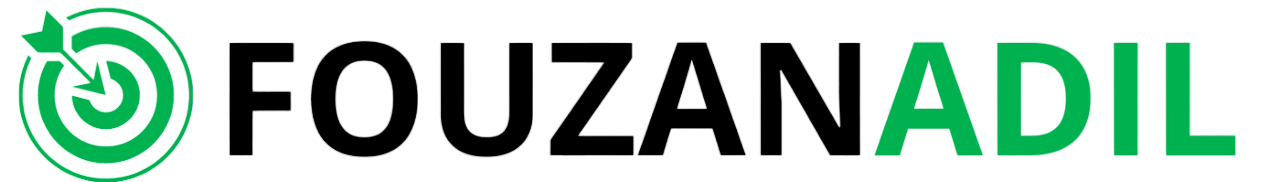




Pingback: What Is Navattic? Discover The Power Of Interactive Product Demos For Sales Success - 2024